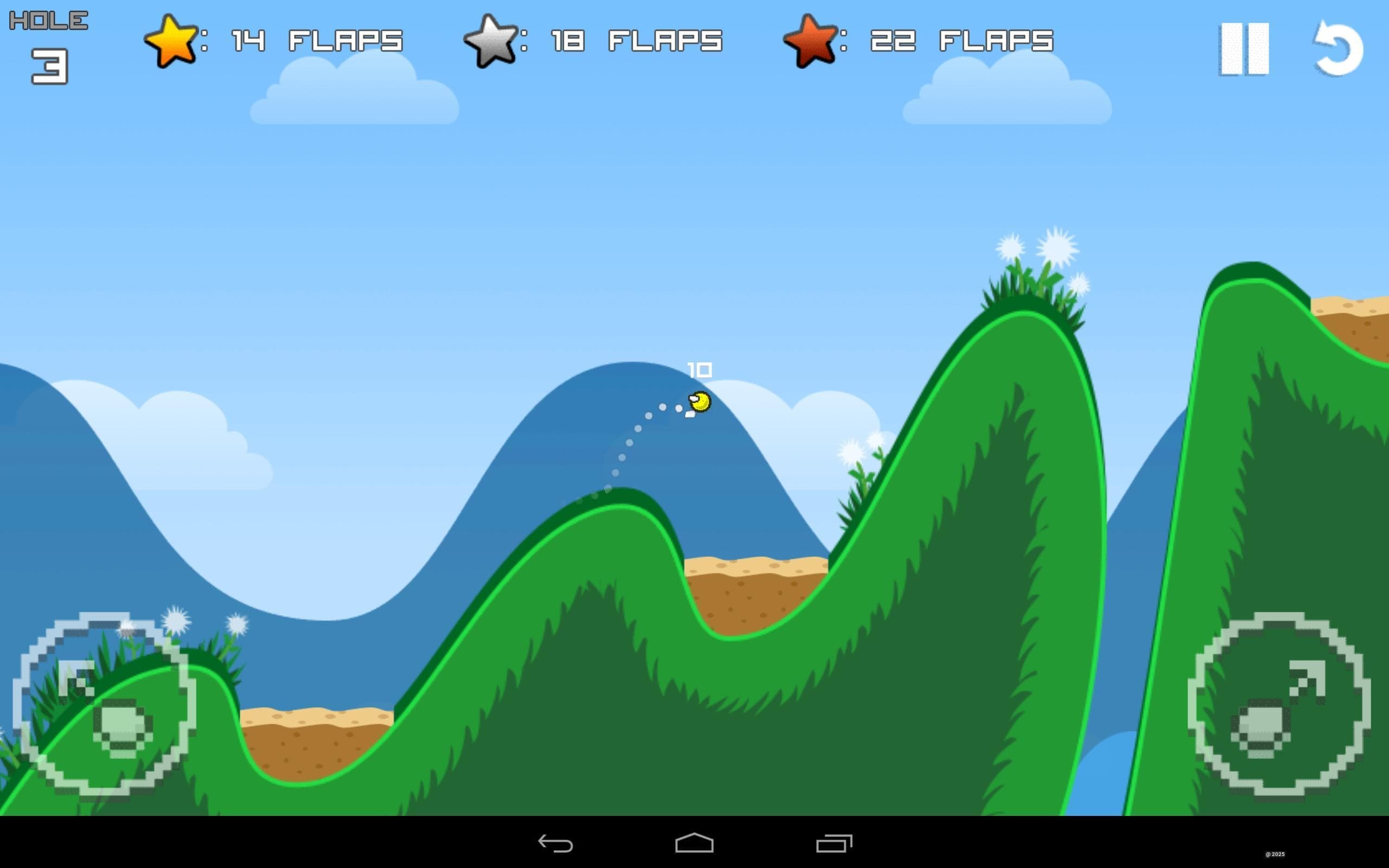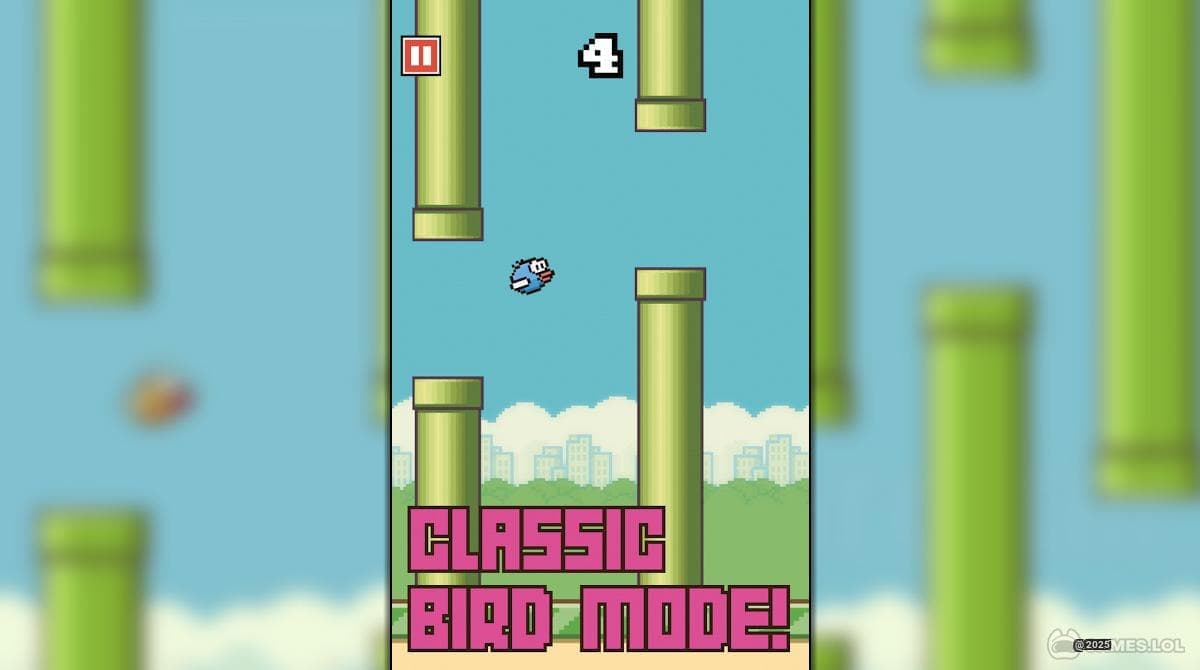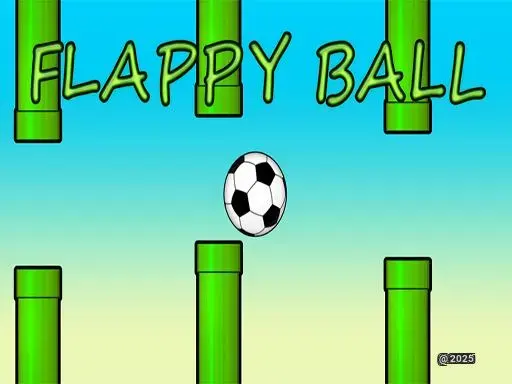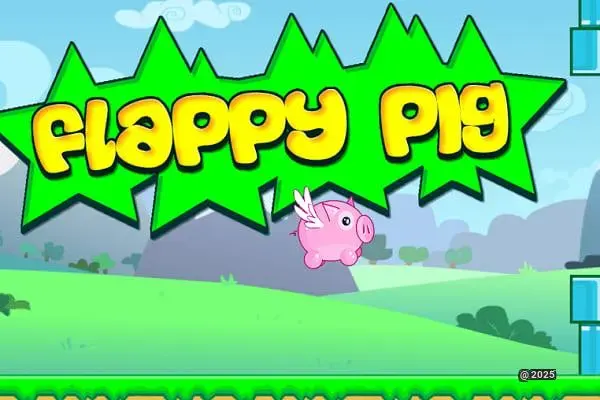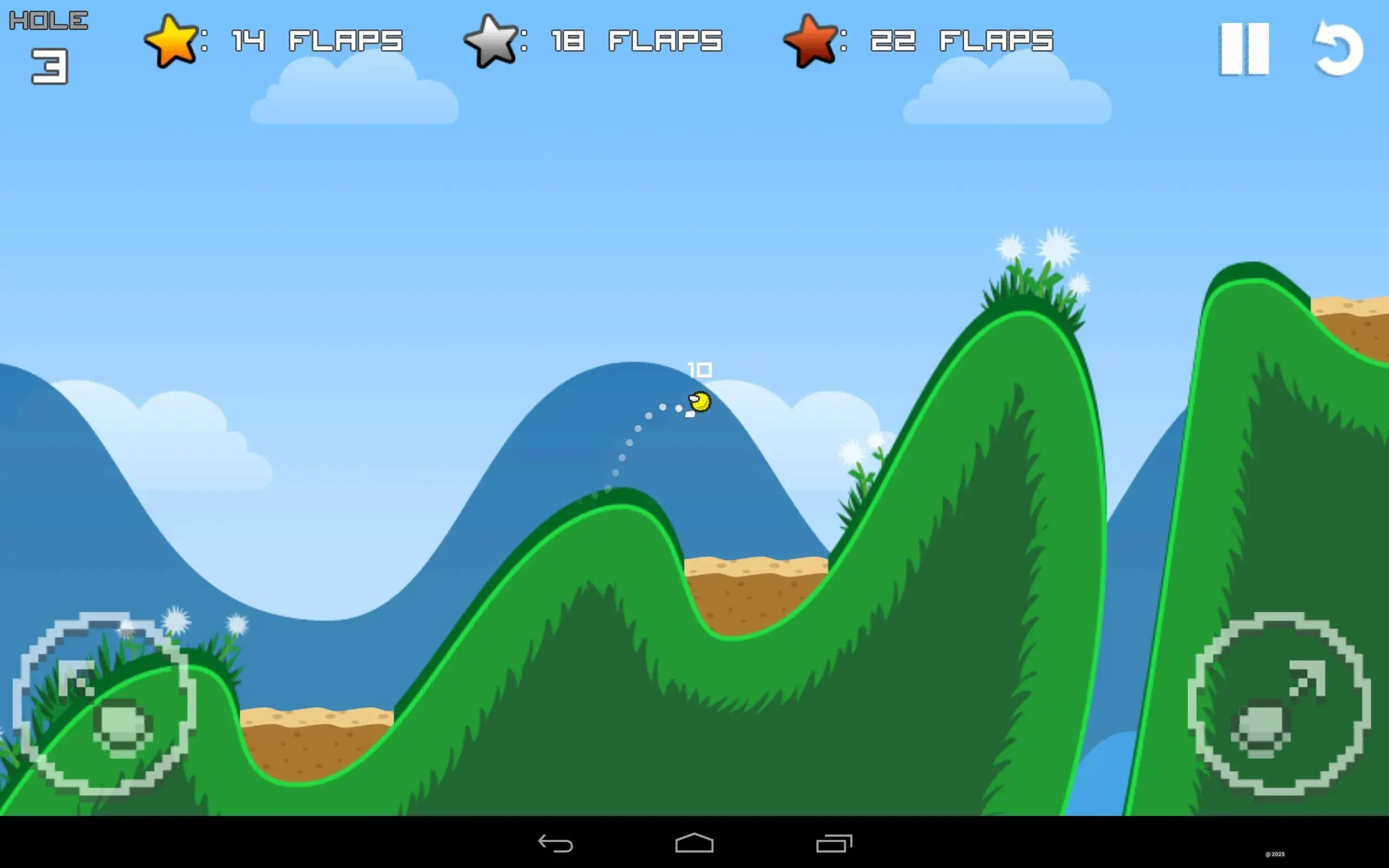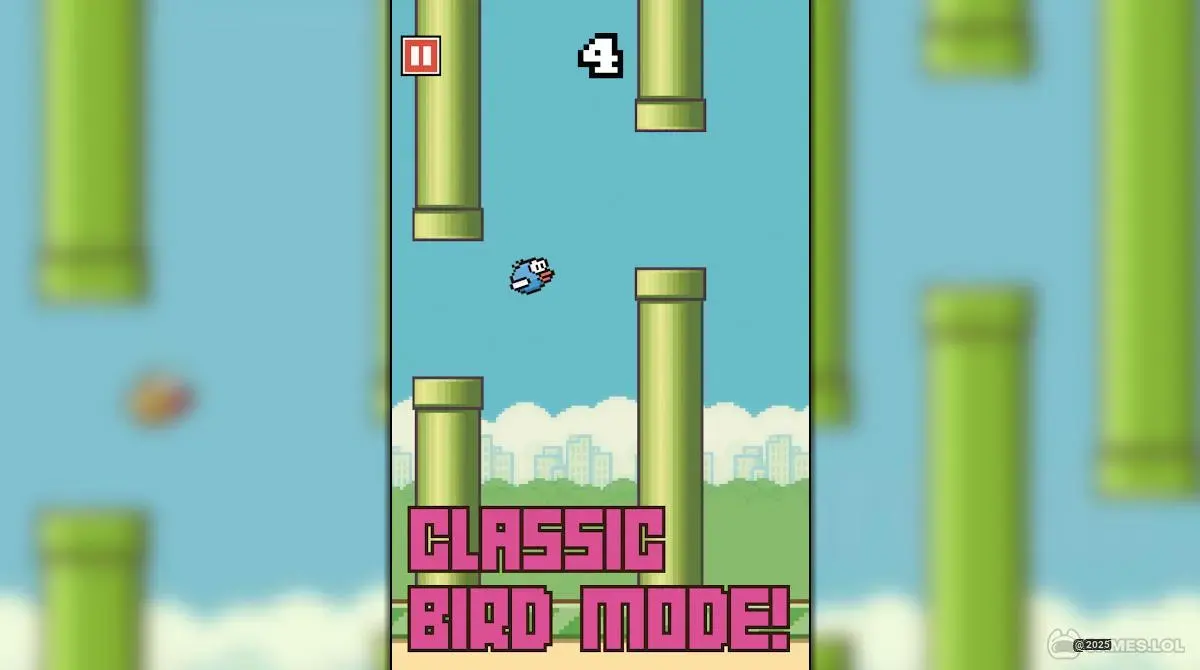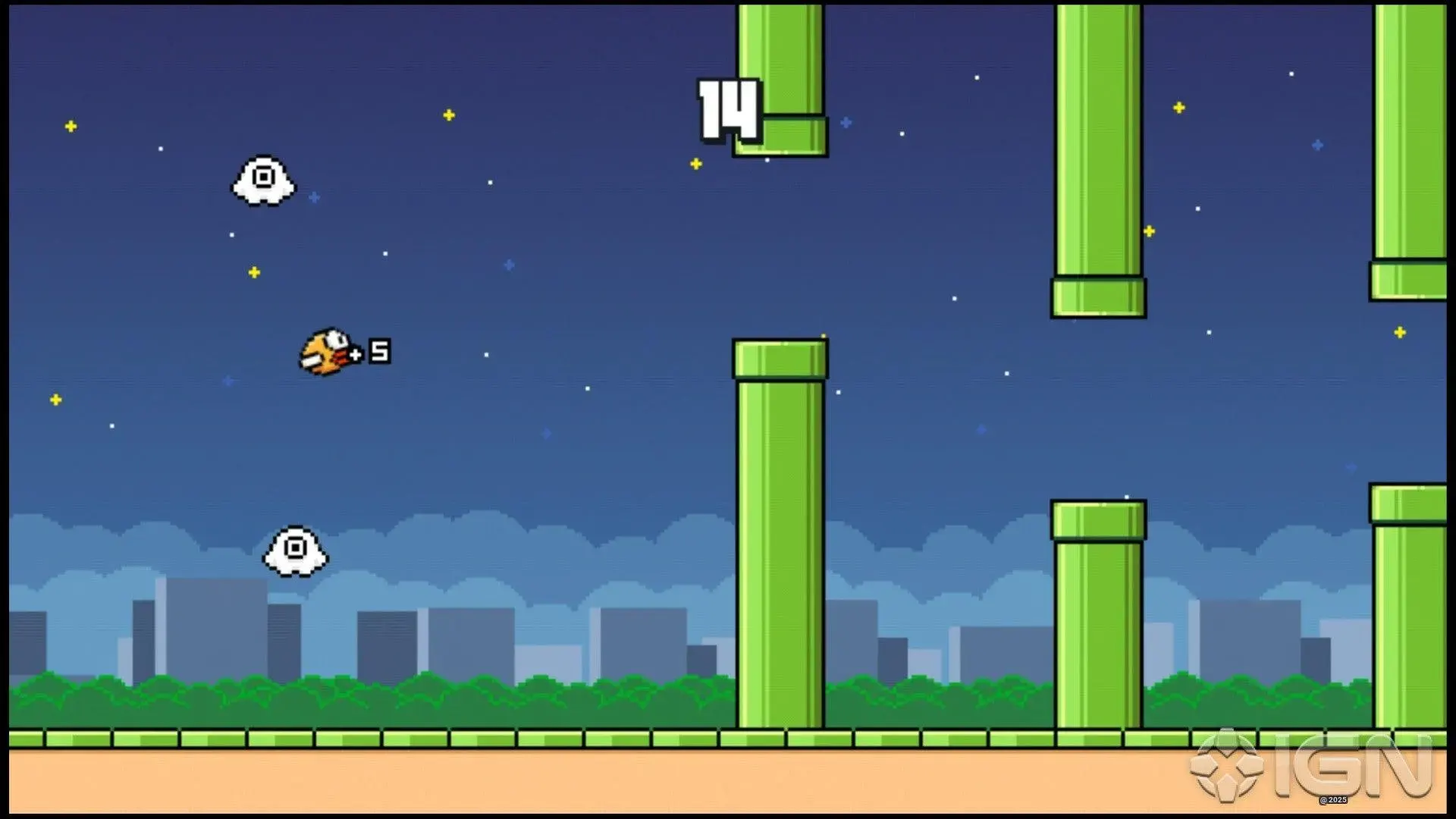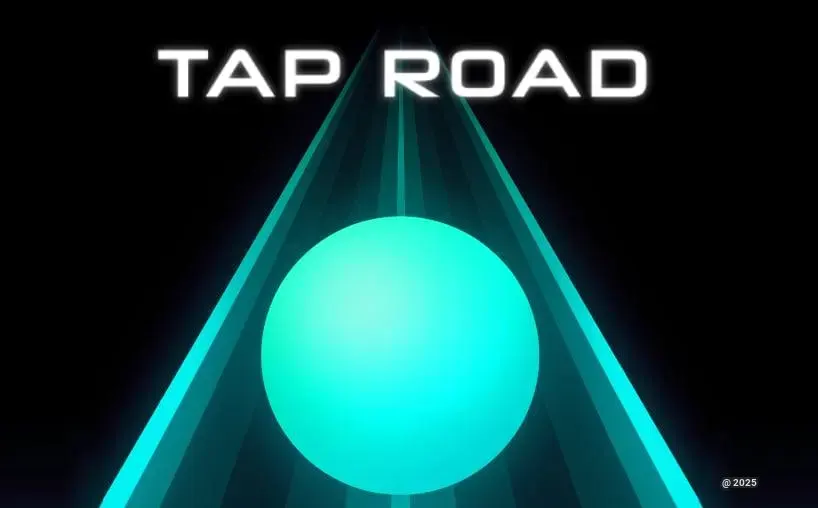PolyTrack combines high-speed racing with creative track design, offering players a unique dual-challenge racing experience.
Picture yourself behind the wheel of a sleek racing machine, but here’s the twist – you’re not just the driver, you’re also the architect of your destiny. PolyTrack puts you in control of both racing and track creation, making every victory twice as sweet. With 13 distinct tracks to master and a robust track editor at your fingertips, this isn’t your standard racing game.
The beauty of PolyTrack lies in its perfect balance of speed and creativity. As you zoom through custom-crafted courses, launching over mountains and threading through precise turns, you’ll find yourself constantly pushing the boundaries of what’s possible. The game’s intuitive controls (WASD or arrow keys for movement, mouse for track building) make it accessible, while the depth of its mechanics ensures there’s always room for improvement.
Key Features:
- Custom track editor with intuitive building tools
- 13 unique tracks to challenge your skills
- Community support for track design inspiration
- Physics-based racing mechanics
- Global leaderboards to compete against other players
- Mountain jumps and aerial maneuvers for bonus points
Whether you’re fine-tuning the perfect racing line or experimenting with ambitious track designs, PolyTrack rewards both precision and imagination. The game’s dual nature means you’ll constantly switch between driver and designer, creating a feedback loop that deepens your understanding of both aspects.
Each new track you create becomes a testament to your growing expertise, while every race pushes you to refine your designs further.
Instructions
| Action | Controls |
|---|---|
| Drive Forward | W or ↑ |
| Brake/Reverse | S or ↓ |
| Turn Left | A or ← |
| Turn Right | D or → |
| Reset Position | R or Enter |
For track building, you’ll need these essential commands:
- 🖱️ Left Click: Place track pieces
- 🖱️ Middle Click: Rotate your view
- 🖱️ Right Click: Pan around
- Shift + Mouse Wheel: Adjust height
- R: Rotate selected piece
Pro Tip: Take time to practice these controls in a test track before diving into serious racing. Getting comfortable with both driving and building controls will make a huge difference in your performance!
Unleash Your Creativity in PolyTrack
In PolyTrack, you’re not just a driver - you’re a track designer too! I love how this game lets me bring my wildest racing ideas to life.
The track editor gives you tons of pieces to play with:
- Straightaways for pure speed
- Banked turns for maintaining momentum
- Jumps and ramps for aerial stunts
- Obstacles to create challenging sections
What makes track building really special is the racing line optimization. You’ll want to think about:
- Flow: How smoothly can cars transition between sections?
- Speed zones: Where can racers build up momentum?
- Technical areas: Which parts will test driving skill?
- Landing zones: Safe spots for cars to touch down after jumps
The community’s always sharing new designs and tips. I’ve learned so much from seeing other players’ creative approaches to track building!
Understanding PolyTrack: What It Is and How It Works
It’s all about the perfect blend of speed and creativity! This isn’t your typical “press gas and turn” racer - it’s a whole new way to think about racing games.
Here’s what makes the game tick:
- Physics-Based Racing: Every turn, jump, and drift follows realistic physics
- Real-Time Feedback: See your times and splits as you race
- Dynamic Tracks: Courses that change based on how you build them
- Community Features: Share tracks and compete on leaderboards
The scoring system rewards:
🏎️ Clean racing lines 🎯 Precise jumps ⚡ Maintaining speed 🎨 Creative track design
Tips and Strategies for Success in PolyTrack
Here are my battle-tested strategies for success:
Track Design Tips:
- Start with wide turns for beginners
- Add progressively harder elements
- Test your track multiple times
- Place checkpoints strategically
Racing Strategies:
- Brake early on new tracks
- Use drifting to maintain speed in turns
- Look ahead to plan your racing line
- Practice jump landings for smooth transitions
| Skill Level | Focus Areas |
|---|---|
| Beginner | Basic controls, Clean racing lines |
| Intermediate | Drifting, Jump control |
| Advanced | Speed optimization, Complex track design |
Remember: “Slow is smooth, smooth is fast.” Take time to learn each track’s quirks before pushing for speed records.
Quick Tip: Record your best runs and watch them back. You’ll spot areas for improvement you might miss while racing!
For advanced techniques, check out this guide on optimal racing lines - it’ll help you understand the physics behind fast lap times.
Similar Games
Final Words
PolyTrack stands out as a racing game that breaks traditional boundaries by merging high-speed competition with creative design. Players who master both the racing mechanics and track creation discover a deeper appreciation for each aspect – racing skills inform better track designs, while understanding track architecture leads to faster lap times.
The game’s strength lies in its dual identity: 13 pre-built tracks offer immediate racing action, while the intuitive track editor opens endless possibilities for personal expression. The physics-based racing system rewards precision and skill, making each successful run meaningful. Global leaderboards add competitive spirit, pushing players to refine their techniques and create more challenging tracks.
What sets PolyTrack apart is how it transforms players from passive participants into active creators. Each custom track becomes a testing ground for both builder and racer, creating a unique feedback loop of design, test, and improvement.
The game’s accessible controls mask deep mechanical complexity, allowing new players to jump in while giving veterans room to perfect their craft.